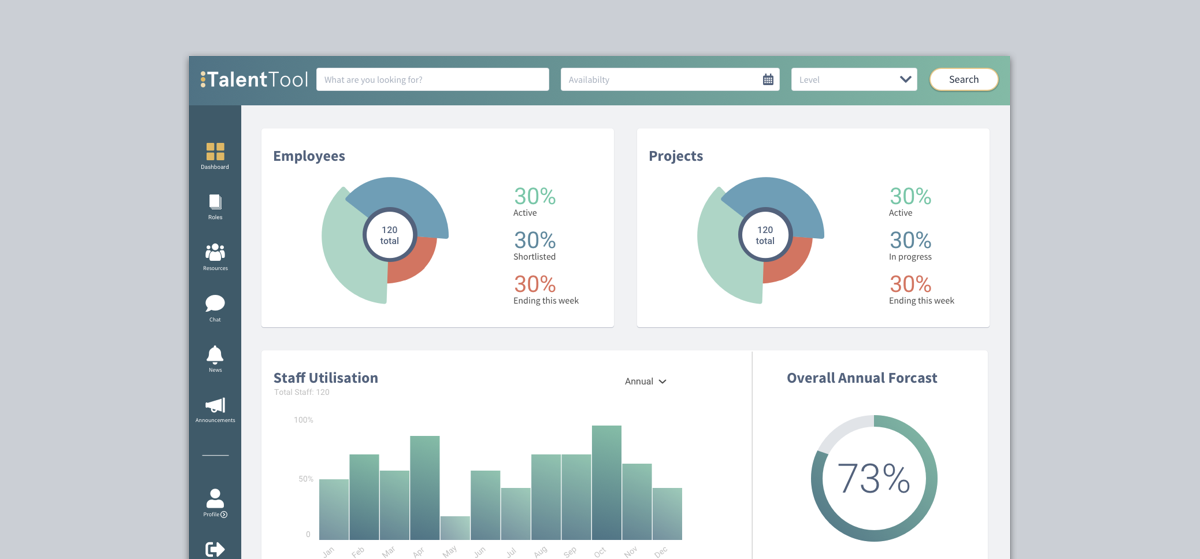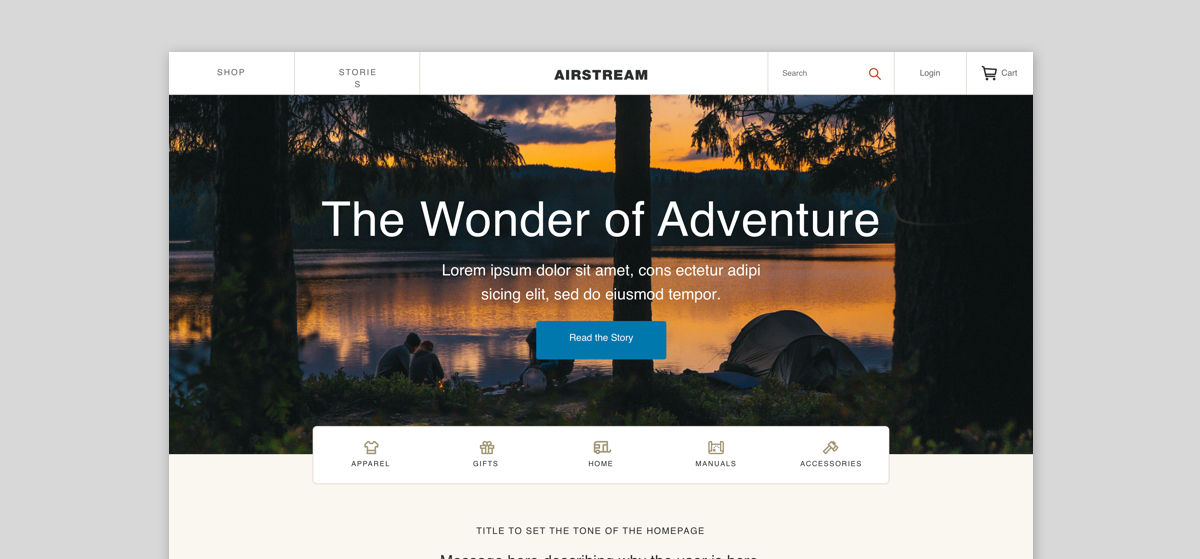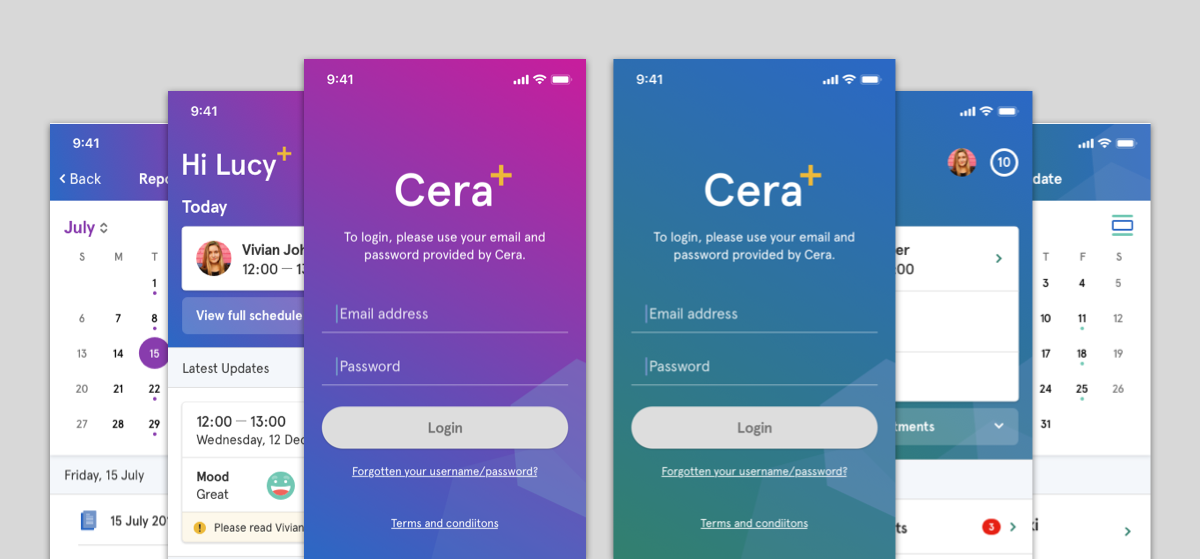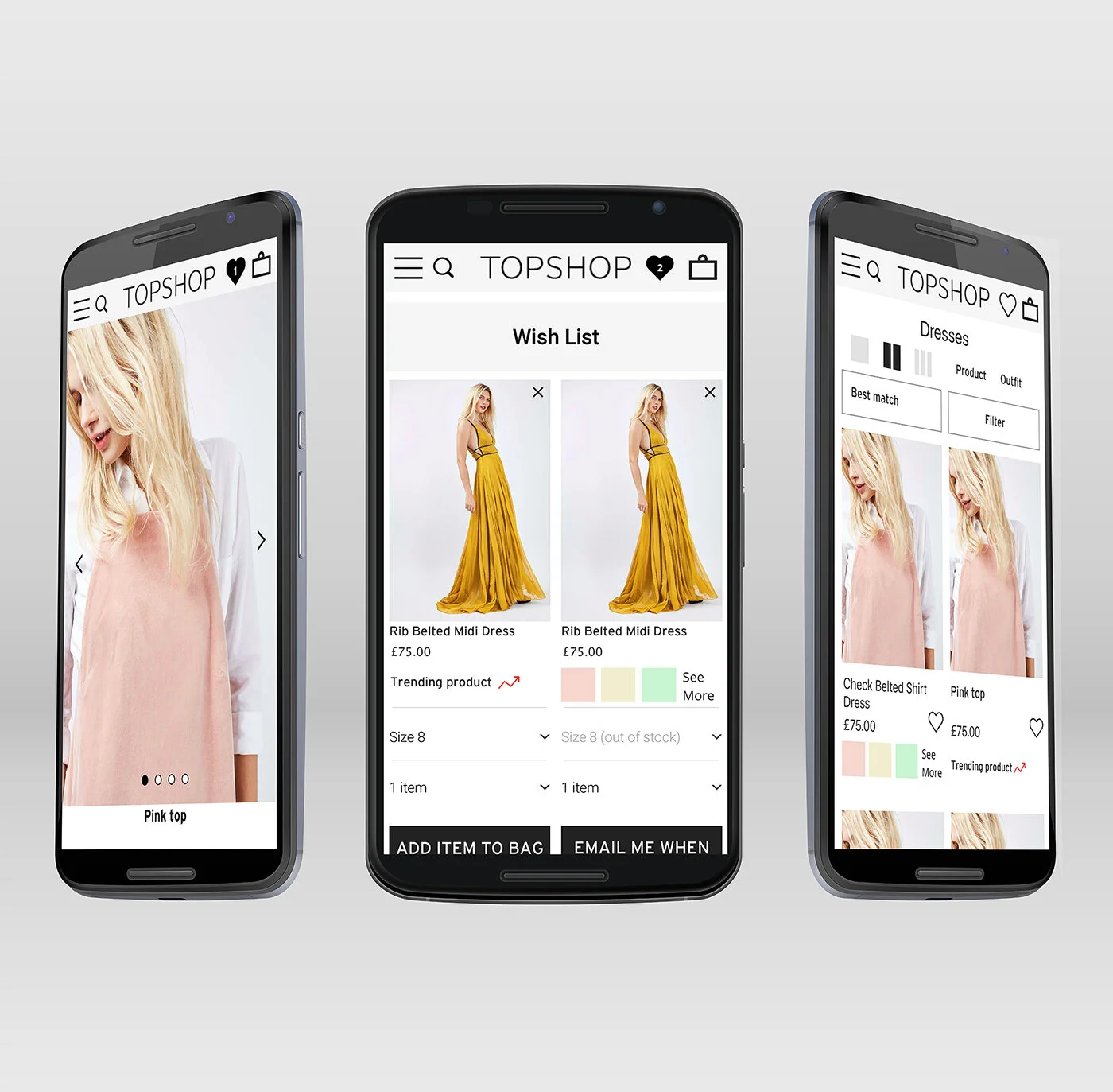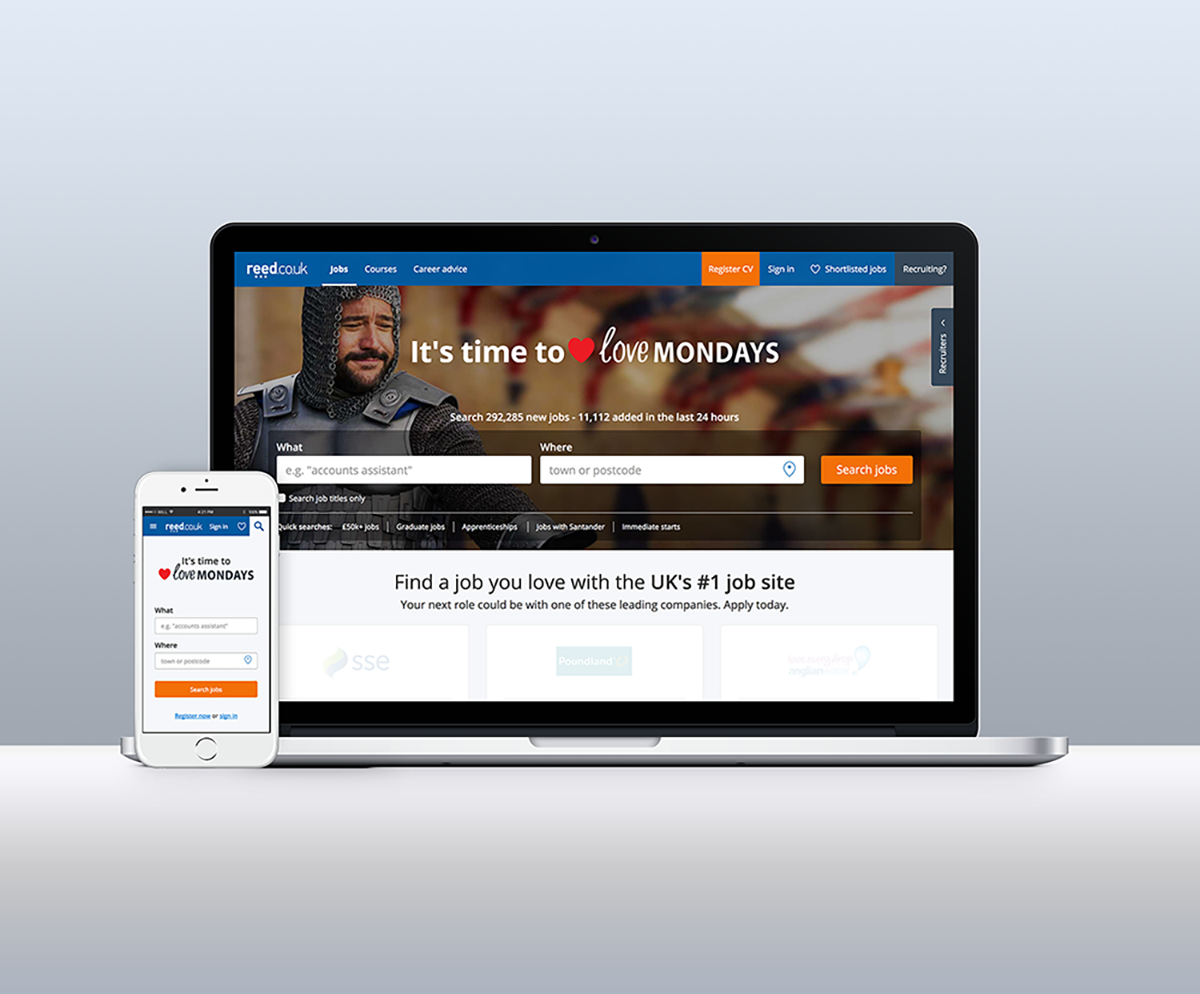Saas Platform
UX design case study, including research, prototyping and a design system for a B2B HR management Sass platform
Saas Platform
The Brief
Our client had a Saas platform used as an internal placement platform for large enterprises such as the “big four” consulting firms. The existing platform (named TX) caters mainly to the employees in the organisation, giving them visibility on new roles, projects & events. The client wanted to add value to the resource managers - the individuals responsible for allocating employees in projects.
We were initially asked to conduct user research and gather requirements of the resource managers. The new features were to be added to the existing TX platform. Upon completion of the research and based on our recommendation the client has extended the project. The project now included a design from scratch of a new, separate Saas platform, focused solely on the resource manager needs.
Initial user flow mapping based on user research
Final MVP flow used on the prototype
Project Challenges
The main challenge
The current Saas platform is being used by several enterprises, each with its own departments structure, staff levels and different resourcing process. The main challenge was to find a unified solution that will cater to all types of enterprises while focusing on the needs of the resource managers themselves.
The secondary challenge
While interviewing resource managers, we found that much of the current resourcing process was carried out offline. The process includes a wide network of connections, relationships and deep knowledge of employee’s personal situations. This process is time consuming and demanding, considering each manager is overlooking an average of 300 employees. The challenge was to find a way to accelerate a manager’s ability to find and place the right employee for a specific role.
The third challenge
It is the resource managers’ responsibility to recommend the most suitable person for a role and justify their choice to the project manager. Currently they have very limited access to information such as employees skills and experience. Often times the information is incomplete, out of date and not consistent in presentation. Resource managers often result in printing employees profiles and comparing them side by side. We wanted the Saas platform to support and empower the resource manager’s position, presenting them the data they required in making their decision.
User research notes and final persona
What We did
Friction points highlighted on the current user flow
User Research
As mentioned above we started with face to face user research, conducting a series of interviews with resource managers, project managers and employees to better understand the current process, areas of complexity and frustrations. Based on our research we provided the following:
1. Personas: Creating a short bio for the 2 main personas, highlighting their motivation, needs and frustrations.
2. User flow: Mapping the common resourcing steps across all different enterprise and the resource managers themselves.
3. Identifying the issues
A list of top issues we want to solve and how to tackle them. For ease, we marked the users frustration points on the user flow to highlight areas of “bottle neck” within the process. With the clients’ team we started hypothesising solutions that could help make the resourcing process easier.
Dashboard design iteration process, from sketches to wirefames
Testing our solutions
After a series of workshops with our client, we finalised a clickable prototype and were ready to test our solutions. The prototype included new features such as a “best matches” for a role, a task bar with daily “to do” tasks and a dashboard summarising the current week. We returned to the resource manages we’ve interviewed previously and conducted a series of user testings.
Overall we conducted 3 rounds of tests, optimising the prototype based on the feedback we received. The sessions were recorded (video, audio and screen) and shared with the client. At the end of the test we presented our recommendations for the new Saas platform.
Final designs of the new platform
Creating a design system
As part of the product design, our team has also created a design system. The system was to serve both the existing platform (TX) and the newly developed one (RX). Among other things it included a detailed list of components, a style guide, grid system and more.
Component sample from the design system
Component sample from the design system
Result
The client has launched the MVP successfully and the platform is being used successfully by large enterprises such as KPMG. The product road-map includes a list of features to be developed in future releases (based on user testing). The design system is deployed and being used by developers across other products as well as new features.
Software
Sketch | Invision | Flowapp | Zeplin
Skills
User Research | UX / UI Design | Design Thinking | Design Systems |
Got any questions? Send me your query and I will get back to you shortly